Cole Striler · May 3rd, 2023
Creating Engaging YouTube Shorts
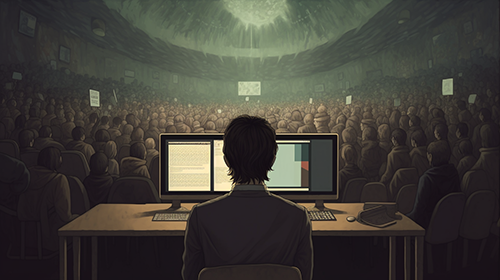
As we navigate the new wave of short-form video content, YouTube Shorts has emerged as a powerful platform to capture and hold viewer attention. With content under 60 seconds, the key to YouTube Shorts is to deliver engaging and clear narratives quickly.
As we navigate the new wave of short-form video content, YouTube Shorts has emerged as a powerful platform to capture and hold viewer attention. With content under 60 seconds, the key to YouTube Shorts is to deliver engaging and clear narratives quickly. If you're a content creator looking to join this trend, here's a beginner-friendly guide to help you create your first YouTube Short.
Step 1: Understand the Format
YouTube Shorts are vertical videos that are 60 seconds or less, making them perfect for quick, digestible content. A successful Short often includes a compelling start, a concise narrative, and a clear call-to-action.
Step 2: Plan Your Content
Before jumping into creation, plan your content. With a time limit of one minute, it's important to focus on a single, engaging idea. Storyboard your Short to map out visuals, dialogues, and transitions.
Step 3: Filming Your Short
For YouTube Shorts, vertical video is key (a 9:16 aspect ratio). This format is perfect for smartphone viewing. Whether you're filming directly on your phone or using a professional camera, ensure your video is vertical.
Step 4: Editing and Enhancements
After filming your content, it's time to edit. Trim excess footage, add sound effects or music, and incorporate visual effects or text as needed. Remember to keep the flow tight and the narrative engaging.
If you have a longer piece of content, such as a podcast or a long video, consider using an AI tool like ClipFM to help with the editing process. ClipFM can auto-generate short, engaging clips from longer content, making the process quicker and more efficient.
Step 5: Uploading Your Short
To upload your video as a Short, sign in to YouTube, tap on the plus icon (+), and then tap on 'Create a Short'. From there, you can upload your pre-recorded video. Remember to include '#Shorts' in your title or description to help YouTube categorize your video appropriately.
Step 6: Optimizing Your Short
Just like with regular YouTube videos, Shorts should have an engaging title, a detailed description, and relevant tags. This helps your Short get discovered in YouTube's search and recommendation algorithm.
By following these steps, you can create engaging YouTube Shorts that resonate with your audience. As with any new content format, don't be afraid to experiment and see what works best for your brand or style. With time and practice, you'll find your rhythm and start making Shorts that truly stand out.
